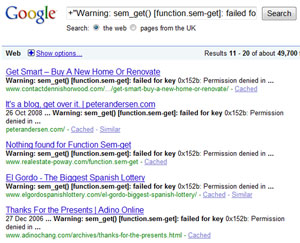It’s very easy to make mistakes with the htaccess Order directive, so if it’s not working here’s some tips to fix it (for Apache web servers).
If we get the ‘Deny, Allow’ bit the wrong way round it won’t do what we expect – at best it will do nothing, at worst it denies everybody access to our site. So tread carefully, keep a backup and test after making changes 🙂
IMPORTANT: Also see below as the order directive has been deprecated and there is a newer way to do this.
‘Order’ in htaccess does not work like other kinds of regular expressions (regex).
Key Point 1: Apache always makes THREE passes of the access statements. Continue reading “Your Apache htaccess ‘Order Deny, Allow’ Not Working?”
 Firstly, in many WordPress themes the profile pic will automatically appear on your author page. I’m talking self-hosted WordPress here, but if you’re using WordPress.org this will also apply if you’re using the author widget.
Firstly, in many WordPress themes the profile pic will automatically appear on your author page. I’m talking self-hosted WordPress here, but if you’re using WordPress.org this will also apply if you’re using the author widget. OK, first things first. Clickbank is a reputable, ethical provider of digital products – that’s software and ebooks to you and me. They don’t produce any products, they just act as the payment gateway and product delivery system for people who want to sell those products.
OK, first things first. Clickbank is a reputable, ethical provider of digital products – that’s software and ebooks to you and me. They don’t produce any products, they just act as the payment gateway and product delivery system for people who want to sell those products.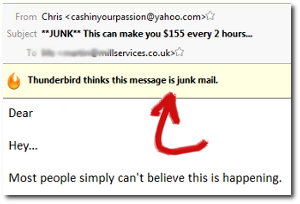
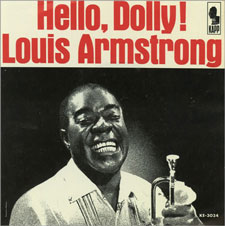 If you’ve ever installed a WordPress plugin, you’ve seen ‘Hello Dolly’!
If you’ve ever installed a WordPress plugin, you’ve seen ‘Hello Dolly’! In a nutshell, it’s really easy.
In a nutshell, it’s really easy. Here’s a quick basic tutorial on how to create a link in Yahoo mail.
Here’s a quick basic tutorial on how to create a link in Yahoo mail. If you’ve been struggling to choose Webdings and Wingdings symbols, or been hunting for a Wingdings list, character map or symbols chart that works in Firefox – here’s an easier way!
If you’ve been struggling to choose Webdings and Wingdings symbols, or been hunting for a Wingdings list, character map or symbols chart that works in Firefox – here’s an easier way!